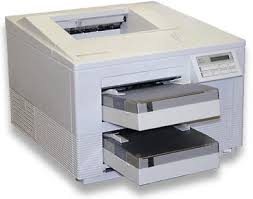
To clear the Maintenance Service Message from the LCD display:
HP IIISi Printers:
- Press ONLINE until the light goes off
- Hold down MENU until PCL CONFIG MENU appears
- Press the MENU key until SERVICE MSG=ON* appears
- Press the + or - key to change display to SERVICE MSG=OFF
- Press ENTER/RESET MENU key to turn message off, the * should appear, then press ONLINE
HP 4Si Printers:
- Press ONLINE until the light goes off
- Press MENU until CONFIG MENU appears
- Press the ITEM key until SERVICE MSG=ON* appears
- Press the + or - key to change display to SERVICE MSG=OFF
- Press the ENTER key to turn message off, the * should appear, then press ONLINE

0 comments:
Post a Comment