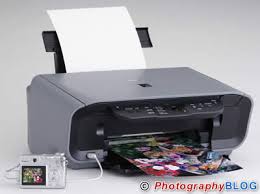
1. Download MP Tool
2. Press and HOLD your printer power button
3. Unplug your printer power cable
4. Plug your printer power cable and press the Printer Stop/Reset button, then release the printer power button
5. The Alarm light will be on and your computer will detect a new hardware

0 comments:
Post a Comment