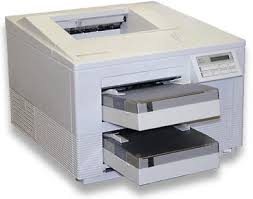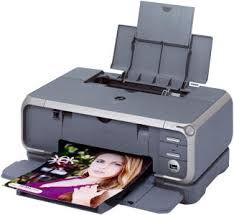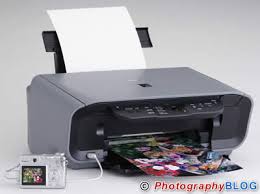For 21 and 22 Catridge
Step for both catridge is same
1.Open printer cover,unplug the catridge which want to be resetted
2.Using tape, cover the top pin, at the second rows from the left (No1)
3.Plug in catridge to the printer,close the printer cover . Ignore if there are “Catridge(s) incorrectly installed”
Wait until printer movement stop!!
4.Unplug recenly catridge again, now cover using tape the top second rows pin from the right (no2)
Keep the first pin covered!!!
5.Plug catridge. Wait until stop moving
6.Unplug recent catridge , clean the tape from both pins
7.Plug catridge, its already resetted
For 27 and 28 Catridge
For 27 catridge , the steps is same with above
for 28 catridge At 4th step, pin which covered is diferrent, top pin, first from right .